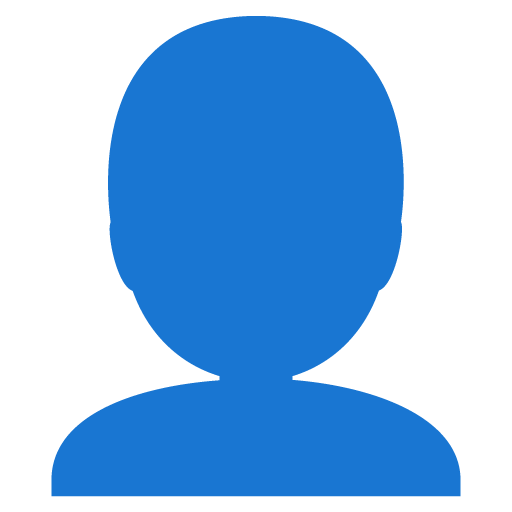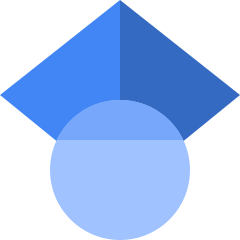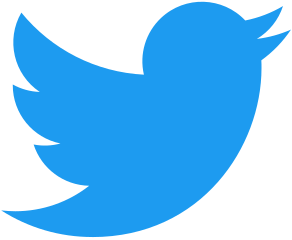Zola “Colorful” Theme Demo
Welcome to the demo site of the “Colorful” theme for the Zola static site generator.
“Colorful” is a colorful theme for a simple personal portfolio and blog. Under the hood, “Colorful” uses Bootstrap.
For an example of “Colorful” used in production, see: https://www.jneu.net/
Installation
- Download this theme to the
themesdirectory of your Zola site:cd themes git clone https://github.com/joachimneu/zola-theme-colorful.git colorful - Enable it in the
config.tomlof your Zola site:theme = "colorful"
Customization
Pronunciation and Bio
To set (or remove) pronunciation and bio in the colorful header, override templates/_frag_preamble_post_name.html and templates/_frag_preamble_post_icons.html in your Zola site.
Basic Setup
To configure the theme’s color, the sections of the navigation, and basic author information, set the following variables appropriately in config.toml of your Zola site:
[extra]
colorful_color_headerbg_hex = "#ffaa00"
colorful_navigation_sections = ['_index.md', 'blog/_index.md']
colorful_name_first = "John"
colorful_name_last = "Doe"
colorful_email_user = "john"
colorful_email_domain = "doe.me"
Profile Picture
To use your own profile picture, override static/img/favicon.png and static/img/profilepic.png in your Zola site.
Icons
To configure your profiles for the different icons in the header (leave ..._url empty to hide the icon), set the following variables appropriately in config.toml of your Zola site:
[extra]
colorful_googlescholar_label = "Google Scholar"
colorful_googlescholar_url = "https://scholar.google.com/"
colorful_dblp_label = "dblp - computer science bibliography"
colorful_dblp_url = "https://dblp.org/"
colorful_orcid_label = "ORCiD"
colorful_orcid_url = "https://orcid.org/"
colorful_twitter_label = "Twitter"
colorful_twitter_url = "https://twitter.com/"
colorful_school_icon = "img/logo_exampleschool.png"
colorful_school_label = "Example School"
colorful_school_url = "http://example.edu/"